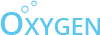In OxygenIDE 1.16.0 -> unlike the record/play feature for both selenium and appium scripts which Oxygen provides, i can’t find any record/play feature for win app automation.
Is there any such feature? Or could we expect a similar in the new release.
You may use the recording capability inside Appium desktop the same way you record Oxygen Mobile
See the following page
https://docs.oxygenhq.org/getting-started-mobile/getting-started-mobile/recording-mobile-tests
And simply use a capabilities of Win in them
{
“app”: “Microsoft.WindowsCalculator_8wekyb3d8bbwe!App”,
“platformName”: “Windows”,
“deviceName”: “WindowsPC”
}
Here is an example for Windows calculator that can be executed in Oxygen with commands used in Oxygen
win.init({
//“app”: “Microsoft.WindowsCalculator_8wekyb3d8bbwe!App”,
app: “Oxygen IDE”,
platformName: “Windows”
});
win.click("~num1Button");
win.click("~plusButton");
win.click("~num7Button");
win.click("~equalButton");
win.assertText("~CalculatorResults", “Display is 8”);
win.pause(3000)
2 things:
You must install the winappdriver 1.1 on your computer
Make sure your computer is on Developer mode