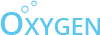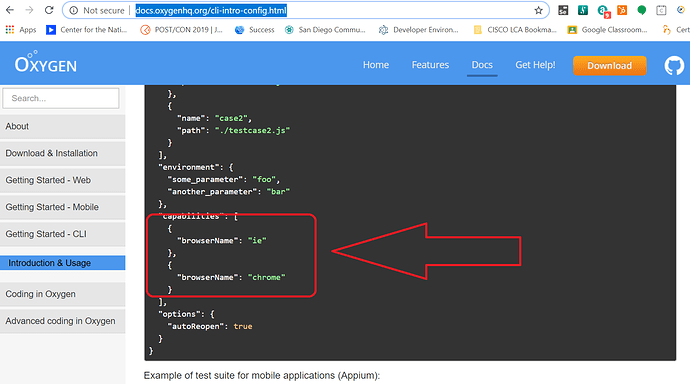How can I run Oxygen-Cli in headless Chrome?
If you haven’t yet done so, you have to create your own test suite file, similar to the example in the documentation here: http://docs.oxygenhq.org/cli-intro-config.html
In the test suite file you’ll define the test cases that are included in the test suite per the example.
In order to run the tests in Headless option, you would need to edit the “capabilities” section of the file and add something like the following to the chrome browser definition section:
"chromeOptions" : { "args" : "--headless"}
based on the way WedDriverIO does so:
{
browserName: ‘chrome’,
chromeOptions: {
args: [’–headless’, ‘–disable-gpu’, ‘–window-size=1280,800’],
binary: ‘/Applications/Google\ Chrome.app/Contents/MacOS/Google\ Chrome’
}
}