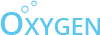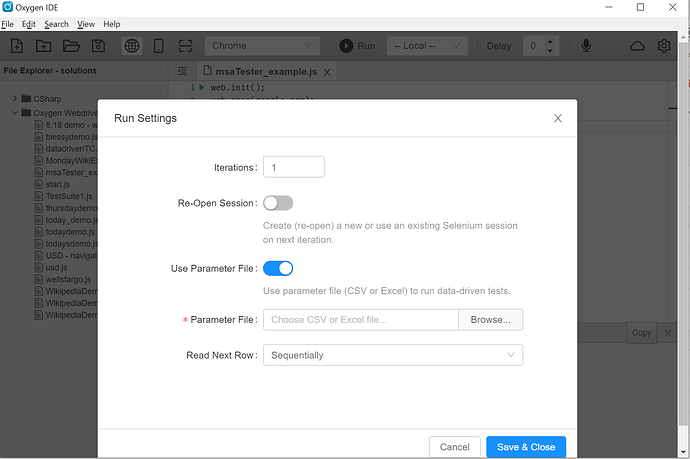Hi,
I think that you are trying to run multiple iterations of the test. Is that correct?
If that’s the case, I would suggest using the iterations feature in Oxygen IDE:
-
Click on the configure (gear) icon on the top right to open the Run Settings window
-
Change the number of iterations to the number of iterations you want (e.g. 5, 10 etc.)
-
Choose whether you want to Re-Open sessions. (see description in the screenshot)
-
Choose the location of your parameter file (CSV or Excel)
NB: You should create the file first, before completing this step.
-
In your test script, parameterize the values that you would like to change from iteration to iteration. This is done with ${ }
example: web.type(‘id=searchInput’, ‘${name}’);
name would be the column name in Excel / csv and the value in parameter file will be used in the execution.
Here’s the guide for parameterization:
http://docs.oxygenhq.org/adv-guide-parameterization.html
Here’s the Page Objects tutorial with video:
http://docs.oxygenhq.org/adv-guide-page-objects.html
If you are running tests in from CLI, you can also set up iterations
http://docs.oxygenhq.org/cli-intro-config.html
Here’s the example from the documentation:
{
“iterations”: 2,
“parallel”: 1,
“url”: “http://localhost:4444/wd/hub”,
“cases”: [
{
“name”: “case1”,
“path”: “./testcase1.js”
},
{
“name”: “case2”,
“path”: “./testcase2.js”
}
],
“environment”: {
“some_parameter”: “foo”,
“another_parameter”: “bar”
},
“capabilities”: [
{
“browserName”: “ie”
},
{
“browserName”: “chrome”
}
],
“options”: {
“autoReopen”: true
}
}
If you would like some further assistance, feel free to email me: amos.feldman@cloudbeat.io and we can also setup some time for a screen share to see what you are working on.
Please let me know if this is helpful
Thanks,
-Amos