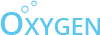There is a known issue with clicking elements in Safari. https://stackoverflow.com/questions/58078868/selenium-tests-broken-by-recent-update-of-safari-to-version-13
I’m trying to add the capability or option in a JSON test suite file, like below. I’ve tried different permutations of this but the tests always defaults to the release version of Safari driver and not the technology preview driver. Does anyone know how to set up this capability/option (or any capability/option)?
“capabilities”: [
{
“browserName”: “safari”,
“technologyPreview”: true
}
]