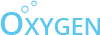Below is my entire log. This is happening on multiple pc’s with multiple versions of oxygen-cli installed. Could really use some help with this. It sits on “log.dispose” forever. I’ve let it sit for hours and nothing happens. It never creates the log file either.
Microsoft Windows [Version 10.0.18362.836]
© 2019 Microsoft Corporation. All rights reserved.
C:\Oxygen\First>oxygen suite.json
Test started…
info: [WorkerProcess] Starting worker process 4886837f.
info: [Oxygen] Loading services…
info: [Oxygen] Loading modules…
info: [Oxygen] Loading module: assert [ 0.042 sec ]
info: [Oxygen] Loading module: date [ 0.002 sec ]
error: [Oxygen] Error initializing module “db”: unixodbc binaries not installed
info: [Oxygen] Loading module: email [ 0.029 sec ]
info: [Oxygen] Loading module: eyes [ 0.004 sec ]
info: [Oxygen] Loading module: http [ 0.203 sec ]
info: [Oxygen] Loading module: log [ 0.001 sec ]
info: [Oxygen] Loading module: mailinator [ 0.001 sec ]
info: [Oxygen] Loading module: mob [ 0.331 sec ]
info: [Oxygen] Loading module: pdf [ 0.108 sec ]
info: [Oxygen] Loading module: serial [ 0.028 sec ]
info: [Oxygen] Loading module: shell [ 0.001 sec ]
info: [Oxygen] Loading module: soap [ 0.104 sec ]
info: [Oxygen] Loading module: twilio [ 0.001 sec ]
info: [Oxygen] Loading module: web [ 0.129 sec ]
info: [Oxygen] Loading module: win [ 0.019 sec ]
Oxygen Worker initialized in 1437 ms
Test 4886837f has started…
Suite “suite” has started…
- Case “case1” has started…
info: [Oxygen] Executing: eyes.onBeforeCase()
info: [Oxygen] Executing: log.onBeforeCase()
info: [Oxygen] Executing: mob.onBeforeCase()
info: [Oxygen] Executing: mob._iterationStart()
info: [Oxygen] Executing: web.onBeforeCase()
info: [Oxygen] Executing: web._iterationStart()
info: [Oxygen] Executing: win.onBeforeCase()
info: [Oxygen] Executing: win._iterationStart()
info: [Oxygen] Executing: log.error(“Hello World!”)- Step “error” has started…
error: [Module:log] Hello World!
info: [Oxygen] Executing: eyes.onAfterCase(null) - Step “log.error(“Hello World!”)” has ended in 0.00s with status: PASSED.
info: [Oxygen] Executing: log.onAfterCase(null)
info: [Oxygen] Executing: mob.onAfterCase(null)
info: [Oxygen] Executing: mob._iterationEnd()
info: [Oxygen] Executing: web.onAfterCase(null)
info: [Oxygen] Executing: web._iterationEnd()
info: [Oxygen] Executing: win.onAfterCase(null)
info: [Oxygen] Executing: win._iterationEnd()
- Step “error” has started…
- Case “case1” has ended with status: PASSED.
info: [Oxygen] Executing: eyes.dispose(“passed”)
info: [Oxygen] Executing: log.dispose(“passed”)