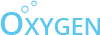We’ve just released oxygen-cli update (v0.48.4) which has a workaround for this issue.
Please update with npm install oxygen-cli -g.
The reason you were getting the above error, is because input element is disabled. And due to internal changes in oxygen-cli, using fileBrowse with disabled elements is not possible anymore.
As a workaround you can use makeVisible comammand before fileBrowse to make the element interactable:
web.makeVisible('/html/body/form[1]/input[1]');
web.fileBrowse('/html/body/form[1]/input[1]', 'C:\\image.jpg');
The reason it works in IDE, is because IDE is still using old version of oxygen-cli. New IDE version will be released in the following days, and will also require using the makeVisible workaround.